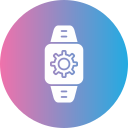Context‑Aware, Privacy‑First Experiences
Detect patterns like activity or location changes to offer timely features, but request access precisely when the benefit is clearest. Show the immediate value of permissions. Invite users to opt in, never force them. How do you time permission prompts?
Context‑Aware, Privacy‑First Experiences
Explain what data is collected, where it lives, and how long it stays. Offer simple toggles and readable summaries, not hidden screens. Trust is a feature users can feel. Share your favorite privacy microcopy that actually reassures.