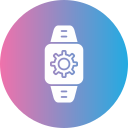Companion Architecture and Connectivity Basics
Use the phone for setup, accounts, and heavy processing. Keep the watch focused on quick actions and glanceable status. Sync minimal payloads, cache responsibly, and defer large downloads to Wi‑Fi. Clear responsibilities prevent duplicated state and confusing differences between wrist and phone.
Companion Architecture and Connectivity Basics
Complications and tiles thrive on fresh, tiny updates. Schedule background refreshes sparingly, batch network calls, and push only essential deltas. If information is stale, show graceful fallbacks and time stamps. Reliability builds trust, and trust keeps your complication pinned on the user’s watch face.