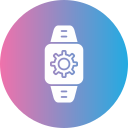Power, Battery, and Performance Budgets
Treat every capability—GPS bursts, heart-rate sampling, haptics—as a line item with a measurable cost. Define target duty cycles, sampling intervals, and frame budgets, then enforce them with profiling gates. Teams win when design, product, and engineering negotiate these budgets early and keep them visible.
Power, Battery, and Performance Budgets
Wearable platforms throttle background tasks aggressively. Batch network calls, opportunistically sync during charging or strong connectivity, and prefer incremental deltas over full payloads. On watchOS, leverage background refresh windows; on Wear OS, schedule with constraints. The aim is progression without surprise drains users can’t explain.
Power, Battery, and Performance Budgets
Vibration motors and bright pixels cost energy. Favor short, meaningful haptic patterns, lower refresh rates for idle states, and darker themes on OLED to save power. Animations should communicate state quickly, then stop. Visual delight is wonderful, but endurance is what earns a permanent wrist spot.
Power, Battery, and Performance Budgets
Lorem ipsum dolor sit amet, consectetur adipiscing elit. Ut elit tellus, luctus nec ullamcorper mattis, pulvinar dapibus leo.